

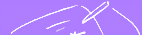
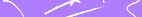
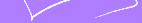












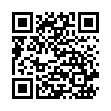
Data collection and costs
Measuring quality of life or, more generally, presenting questionnaires to patients is an example of data collection. As such it causes costs and should only be done, if:
- a (research) question is given, and
- the required resources are available.
Resulting benefits for patient care are described in my thesis and other publications.
The Quality-of-Life-Recorder reduces recurring costs for staff and comsumables by removing paper and manual scoring. At the same time, it improves the completeness, availability and usability of collected data.
One time costs for infrastructure range from 0 (!) to 20'000 Fr. for hardware, software, and IT support. These depend largely on the type and number of devices to be acquired for presentation of questionnaires, on fees that e.g. KIS providers may charge for activation of their interfaces, and on the amount of customization requested.
My thesis shows a calculation of total costs for the routine measurement of quality of life in all out-patients of the Medizinische Klinik of the University of Ulm (back then).
Questionnaire license fees or required permission
Authors or copyright owners (e.g. EORTC QLQ-C30) may charge fees for some questionnaires, sometimes depending on the intended usage. Sometimes, a registration or request for permission to use may be required. Some questionnaires may also be used for free for academic purposes, within a existing agreement, or generally.
It is the user's responsibility to perform necessary inquiries and fulfill all duties in these areas.
Quality assurance and regulatory requirements
The intended purpose of the QL-Recorder is limited to documentation. The system constitutes a configurable platform (as well as the underlying components of the QLR-Server) and is always adopted to project specific requirements, and integrated in a customer's IT environment. As such it may be subject to locally applicable, adequately chosen quality management procedures.
Should the user intend to use the system in clinical settings for purposes beyond documentation, regulations for medical devices governing individually prepared installations or research setups may apply and have to be observed.
It is the user's responsibility to perform necessary inquiries and fulfill all duties in these areas.
Costs of the QL-Recorder
The QLR-Server
The Quality-of-Life-Recorder Server is a completely preconfigured Linux-System with all required components. This is provided upon request as a Virtual Appliance for VMware or Oracle Virtualbox environments - or as an image for installation on physical hardware.
It reduces all preparation on premises to loading the Virtual Appliance and integrating it into the local network (i.e. adjusting network and firewall settings, setting own passwords and certificates, configuration of interfaces to local third party systems), and on the client devices, the specification of the URL or the RDP server.
Costs occur only once for the provision of a standard configuration and optional individually requested modifications. Included is a perpetual user license for AnyQuest for Javascript, AnyQuest for Windows and middleware for interfaces and process control. Necessary maintance is limited to installation of system updates. This can be performed by the local IT Team, automated, or offered seperately.
Data exports and interfacing with third party software
The QL-Recorder can provide results as PDF documents, as tabular data exports suitable for spreadsheets or statistical software, and via basically configured HL7, FHIR, GDT/LDT or SQL interfaces. If required, it can also receive patient ID data.
A typical setup would have PDFs with questionnaire administration results automatically imported into an electronic patient file, and a pre-configured tabuluar data export on demand.
Some providers of clinical information systems may charge for activation of import functionality or its configuration.
AnyQuest for Javascript
AnyQuest for Javascript is a port of the core functionality of AnyQuest for Windows into a Web-Application. It runs in modern web browsers (including Google Chromium, Apple Safari and Mozilla Firefox) and the respective web application environments on mobile devices like the Apple iPhone, iPad, Android mobile phones and tablets.
This allows for the provision of electronic questionnaires completely without any locally maintained devices - or e.g. on a number of iPads or Android tablets centrally provided and maintained on the premises of a clinic.
Thus, hardware costs for the clients can be freely chosen.
AnyQuest for Windows
AnyQuest for Windows is a software platform for editing, offering and evaluationg electronic questionnaires that are especially easy to use.
It only needs some PC, laptop or Tablet-PC with x86 or AMD64 compatible CPU and Microsoft Windows, Wine under Linux or another compatible environment e.g. for Apple computers). It has been tested with up to Microsoft Windows 10 64-bit and probably works with Microsoft Windows 11 as well.
It can also be operated on a virtual or physical Terminal-Server (z.B. VMware, Oracle Virtualbox mit Microsoft oder Linux/BSD operating system) and deployed via Remote-Desktop-Client (RDP) on arbitrary devices including PCs as desktops, laptops or Tablets, as well as iPads, iPhones, Android-Phones, -Tablets oder -Notebooks.
The software supports all common input devices like mouse, touch-screen, pen-computer/Tablet PC, sound-output (talking questionnaires) etc. If you already use a PC with mouse, no additional costs for hardware need incur. Touch-Screens and Tablet-PCs are available at prices between 200 and 3'000 Fr. (e.g. the Microsoft Surface Tablets and similar devices from other makers). Due to low hardware requirements, even older devices can be used (e.g. Fujitsu Stylistic Series) when budget limitations apply.
Recommended devices should not look overly technical - but have a clean and elegant design instead, preferably with metal surfaces that can be cleaned with soft detergents or isopropyl alcohol. In a waiting room it is probably not necessary to use something like Panasonic's Toughbook or similar.
To remove obstacles from quality of life measurement - or e.g. from obtaining feedback from students after each course etc. - I provide AnyQuest for Windows under very favourable conditions:
- Free for evaluation or for any personal non-profit use.
- Free for users who explain that they do not have sufficient funding (e.g. students for their thesis).
- For users who do not fit any of the other categories: US$ 150 oder 150 CHF oder 150 EUR (plus VAT, if applicable).
- For users who receive public or private funding individual terms have to be negotiated.
Please review the license conditions you find in the help-file of the version you're using.
Obsolete: AnyQuest for Java
This programm displays questionnaire definition files designed with AnyQuest for Windows under Java. Thus, they become available within WWW-Sites as well as within arbitrary computers (from Pocket-PCs or Palm-OS Handhelds up to Supercomputers), which have a Java runtime environment.
The decline of Java integration in web browsers and e.g. devices from Apple in recent years has rendered this version obsolete. It has been replaced by AnyQuest for Javascript.
Obsolete and historic: AnyQuest for MS-DOS
This system requires any kind of PC, a digitizing tablet, software, and a tablet template per unit.
For lay-persons: You can take a PC out of your collection of old devices as well as a futuristic multimedia computer.
For experts: The setting works with a 80286-based computer with floppy-drive, monochrome-monitor and MS-DOS 3.x.
The recommended digitizing tablet is either a Numonics Gridmaster tablet or a Calcomp Drawing Slate tablet with stylus, each with 18" x 12" measuring area. Both tablets work very well due to their design: they are as flat as a writing pad and patients do not associate them so much with computers as digitizers from other distributors which may be several centimetres thick. The superior design however has its price: While simple devices of the same size are available for about EURO 250.- both tablets mentioned above cost about EURO 750.-. The Calcomp tablet uses a wireless stylus but it needs a mains power supply. The Numonics tablet has a cable-bound stylus but can be used without mains power supply.
Depending on the used questionnaire and your patients' visual function you can also use tablets that are smaller than 18" x 12" and cheaper.
A package consisting of one of the both digitizers, tablet template, the required software GraTaSim, AnyQuest for Windows and matching definition-files including comprehensive manuals can be acquired from myself. It costs EURO 1,250.- plus tax and shipping costs (depending upon availability of hardware).
If you want to transfer your own questionnaires onto this system you have to draw and print a tablet template at first. Afterwards the answer fields are digitized on the tablet template. Therefore I've written a program that is handled similar to a drawing- or CAD-program and renders the generation and editing of template definition files rather comfortable. It is available for EURO 500.- plus tax and shipping costs from myself.
The software can be used within a network.





